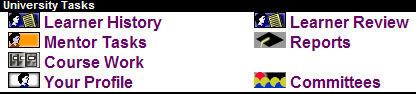
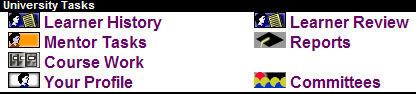
Learner History - Displays course information for all of the learners you have mentored. The listing is sorted by course starting date, in descending order.
Learner Review - The Learner contact information has been relocated to the Learner Course page. Click on the Learner's name to input the contact information.
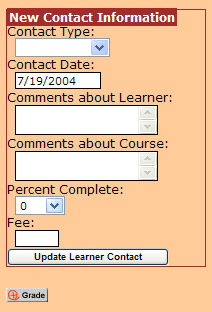
To submit the final grade, click on the Grade icon.
The Learner Review is part of the monthly report sent to your Department Chair and should be updated by the last day of each month.
Mentor Tasks - Use this screen to submit billing to the University for any activity outside of your routine mentoring, such as participating on a committee, or revising syllabi. Contact your Department Chair if unsure of fee structure.
The Mentor Task is part of the monthly report sent to your Department Chair and should be updated by the last day of each month.
Reports - Contains three types of reports designed to assist you in keeping track of billing and payment activity between you and the University:
Open Activity Report
This report displays all learner activity and mentor tasks (regardless of the month end date) for which you have not yet been paid. You may edit activity shown on this report by going into either Learner Review or Mentor Tasks.
Mentor Payment Report
This monthly report displays learner activity and mentor tasks for which you have been paid. You may specify the month and year you want to view.
Learner Review Matrix
This report lists learner activity only and includes the learner's final grade as well as the Dept Chair approval date.
Course Work - Contains a listing of the Course Work/Assignments submitted by your Learners, with the most recent submissions on top.
Your Profile - Contains basic information from your original application to the University. Important: If you change your address, email, or phone-enter the updated information on this screen and that will automatically update our database. Remember to scroll to the bottom of the screen to save your entry by clicking "Update Demographic Profile". Your following profile information is available to learners: phone numbers for learner contact and voice mail, your fax number, research areas of interest and your biography. On the bottom of the screen is a" current message" box that allows you to input a global message that will appear in the Course Review section of the learner web site. This feature enables you to notify your learners when you will be out of reach for an extended period of time.
Committees Right now this screen is a "work in progress", and only provides information on the Academic Affairs Committee meetings. You can view the committee meeting schedule and view/print minutes of past meetings.